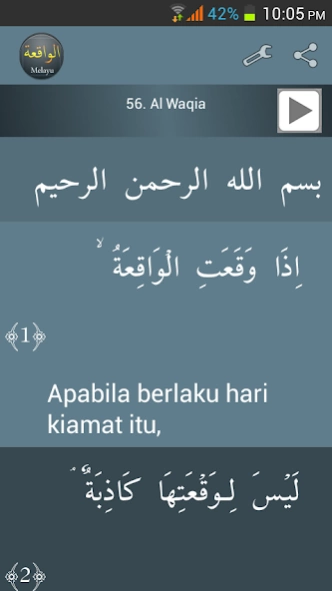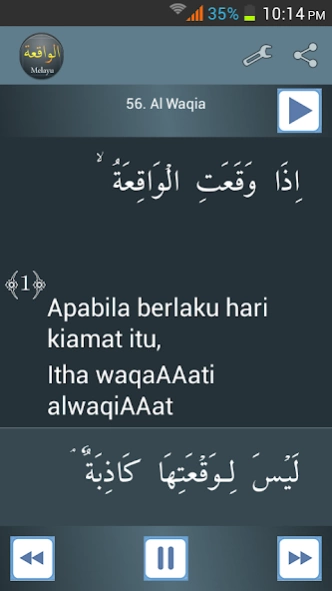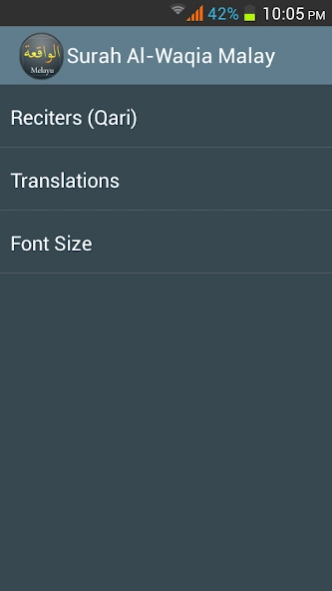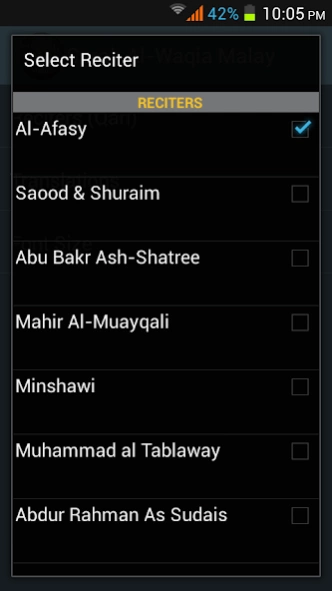Surah Al-Waqia Malay 1.5
Free Version
Publisher Description
Surah Al-Waqia Malay - Surah Al-Waqia(سورة الواقعة) with Malay translation and audio recitation.
Read and listen verse by verse recitation of Surah Al-Waqia(سورة الواقعة) in Arabic. Beautiful voices of many International reciters.
Key features:
• Select Malay translation and transliteration at the same time.
• Adjustable font size for both Arabic and Malay.
• Easy to use playback navigation controls.
• Many International reciters (see details below).
• Support for both portrait and landscape view.
Supported Reciters
• Al-Afasy - العفاسي
• Saood & Shuraim - سعود الشريم
• Abu Bakr Ash-Shatree - أبو بكر الشاطري
• Mahir Al-Muayqali - الشيخ ماهر بن حمد المعيقلي
• Minshawi (Mujawwad) - المنشاوي
• Muhammad al Tablaway - محمد الطبلاوي
• Abdur Rahman As Sudais - عبد الرحمن السديس
For any suggestion, feedback, query or a bug report, please email us at our support email address as comments don't allow to start a thread.
About Surah Al-Waqia Malay
Surah Al-Waqia Malay is a free app for Android published in the Reference Tools list of apps, part of Education.
The company that develops Surah Al-Waqia Malay is All Islamic Apps. The latest version released by its developer is 1.5.
To install Surah Al-Waqia Malay on your Android device, just click the green Continue To App button above to start the installation process. The app is listed on our website since 2022-11-06 and was downloaded 7 times. We have already checked if the download link is safe, however for your own protection we recommend that you scan the downloaded app with your antivirus. Your antivirus may detect the Surah Al-Waqia Malay as malware as malware if the download link to com.allislamicapps.surahalwaqiamalay is broken.
How to install Surah Al-Waqia Malay on your Android device:
- Click on the Continue To App button on our website. This will redirect you to Google Play.
- Once the Surah Al-Waqia Malay is shown in the Google Play listing of your Android device, you can start its download and installation. Tap on the Install button located below the search bar and to the right of the app icon.
- A pop-up window with the permissions required by Surah Al-Waqia Malay will be shown. Click on Accept to continue the process.
- Surah Al-Waqia Malay will be downloaded onto your device, displaying a progress. Once the download completes, the installation will start and you'll get a notification after the installation is finished.